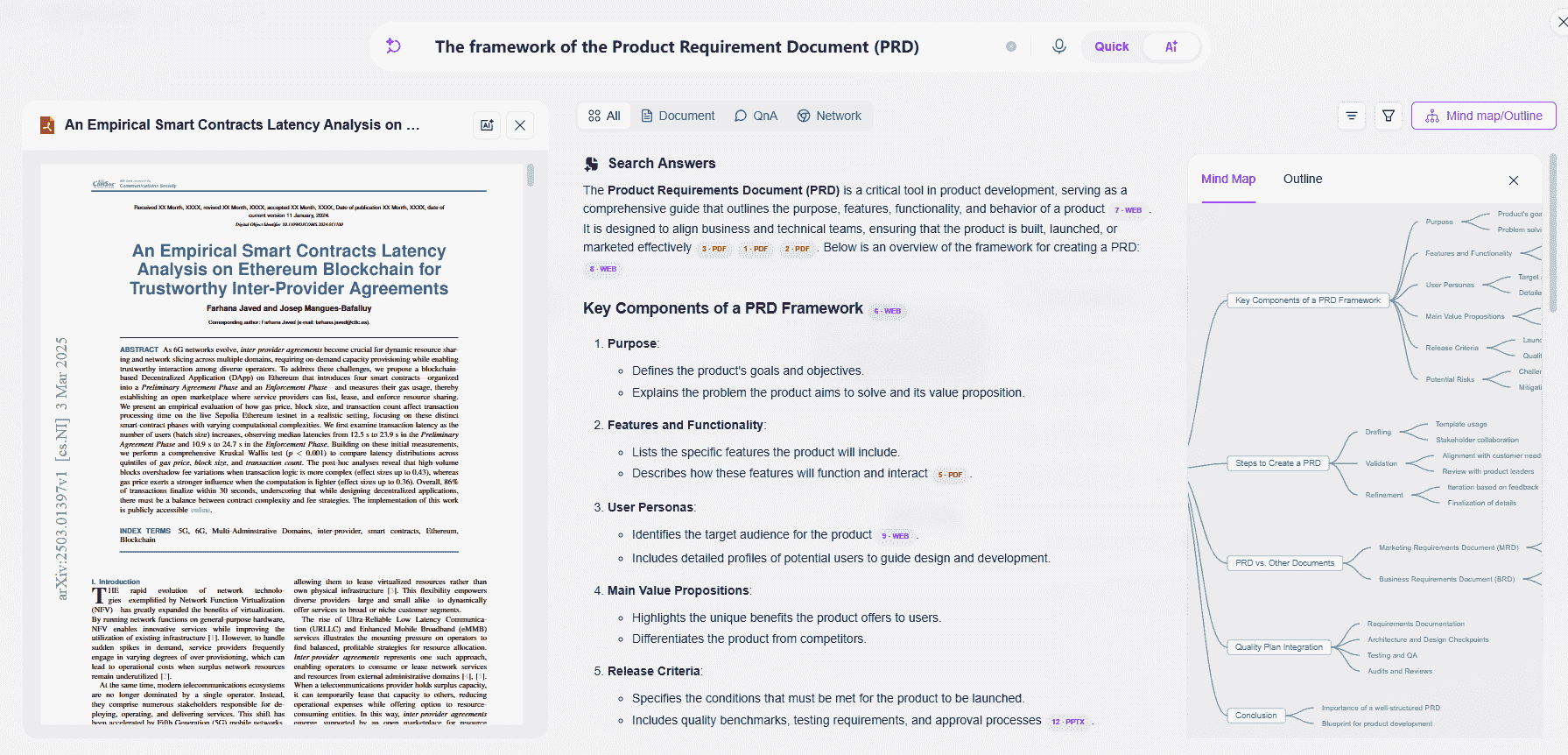NEXT Homepage
The SERVICEME NEXT homepage is designed to be modern, intuitive, and user-friendly, aiming to provide users with an efficient and convenient work platform.
Key Feature Entrances
The homepage integrates entrances to multiple core features, allowing users to quickly access and operate:
- Search Box: Supports two search modes
- Quick Search: Utilizes keyword retrieval and vector matching technology to provide an accurate and efficient search experience.
- AI Search: AI search leverages natural language processing technology to understand the user's query intent, transforming it into specific questions and retrieving relevant information from knowledge bases, databases, or the internet to generate answers.
- Agent Entrance: Quickly start a conversation with the Agent, supporting task processing, Q&A interaction, data analysis, and more
- Knowledge Base Entrance: Quickly access default knowledge bases or frequently used files resources
- AI Governance Entrance: Quickly access the Data Center to view Assistant Analysis and Conversation Analysis data
- AI Apps Entrance: Quickly open commonly used AI applications, such as Mind Map Generation, AI Summary, AI Translation, etc.
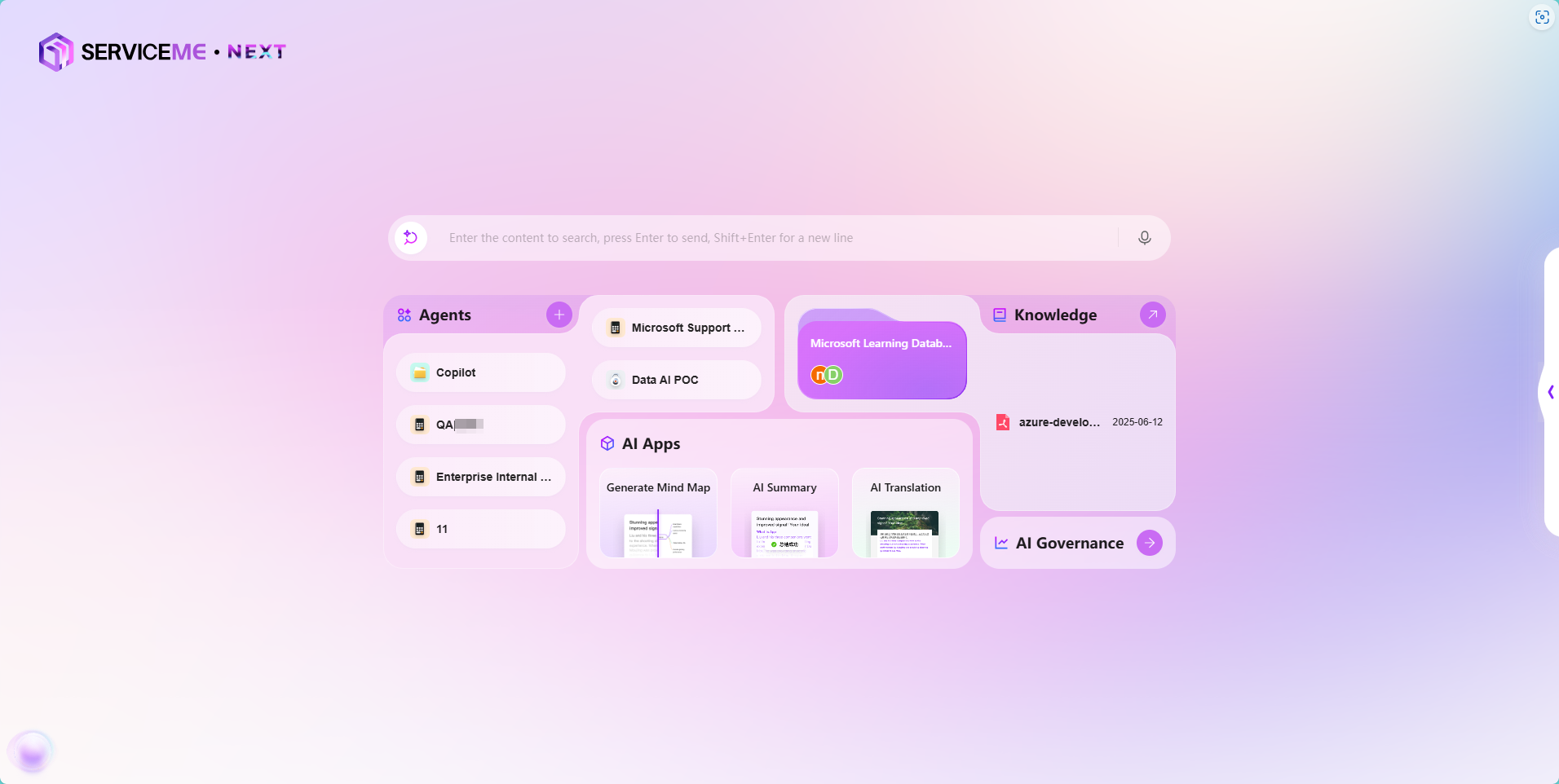
Search Scope
-
Content Searched: File names, file content, QnA questions, QnA answers
-
Supported Languages: Simplified Chinese, Traditional Chinese, English (other languages can be added in multilingual settings)
-
Supported File Types: TXT, DOCX, XLSX, XLS, PPTX, PDF
-
Search Result Display: All, Documents, QnA, Online
-
Search Filters: File space, date, metadata filtering, document match similarity, QnA match similarity
-
Search Result Sorting: Relevance, time dimension
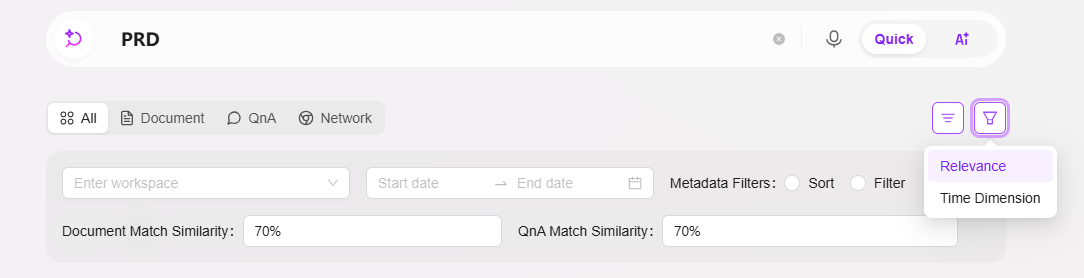
AI Search
Search Result Display Formats
AI search results are presented in a clear and easy-to-understand manner, including the following views:
- Search Answers: Accurately respond to user queries, directly displaying the core conclusion.
- Search Sources: List the sources of information cited, ensuring the credibility and traceability of the results.
- Mind Map Outline: Display knowledge associations in a structured form, making it easier for users to deeply understand and further explore.
📎 Tips for Use
- Click the source tag in the search answer to open and preview the corresponding original file or webpage, making it easy to further review detailed content.
- Click the Mind Map/Outline button on the right side of the page to switch to the Mind Map and Outline views, providing a more intuitive understanding of the information structure.